Motivation

This is my take on a performance mixer with channels and groups. The panning and the volume for the channels is voltage controllable. You have two aux send per group, pre and post fader. The input gain is adjustable between 0..2 which can give nice distortion if wanted. You can add channels as needed.
Specs and features
- As many as input channels as needed
- Pre and post fader aux send
- Left and right return (Normalized left to right)>/li>
- Left and right out per group
- Overdrive per channel
- Variable scan depth and position
- Voltage controlled pan and volume
- Power consumption below 150mA each rail
Implementation
Schematic
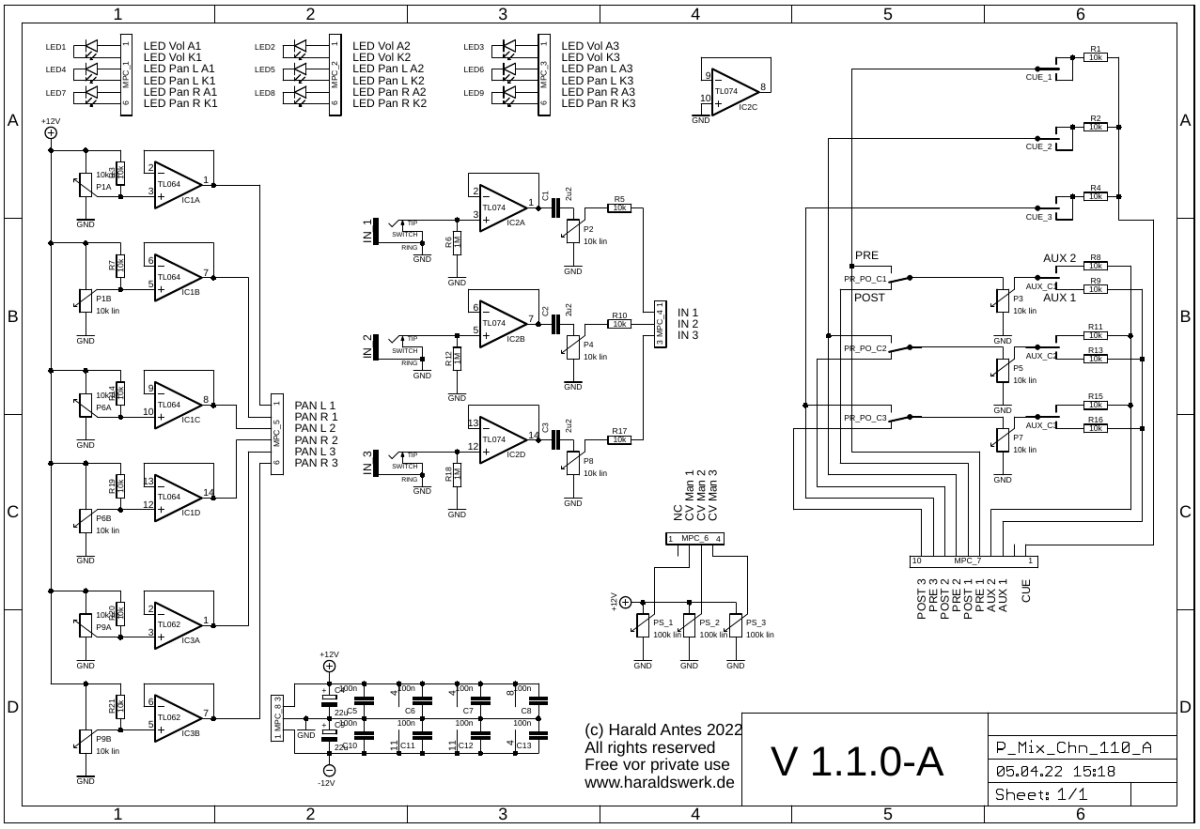
Performance Mixer Channel schematic: Control board
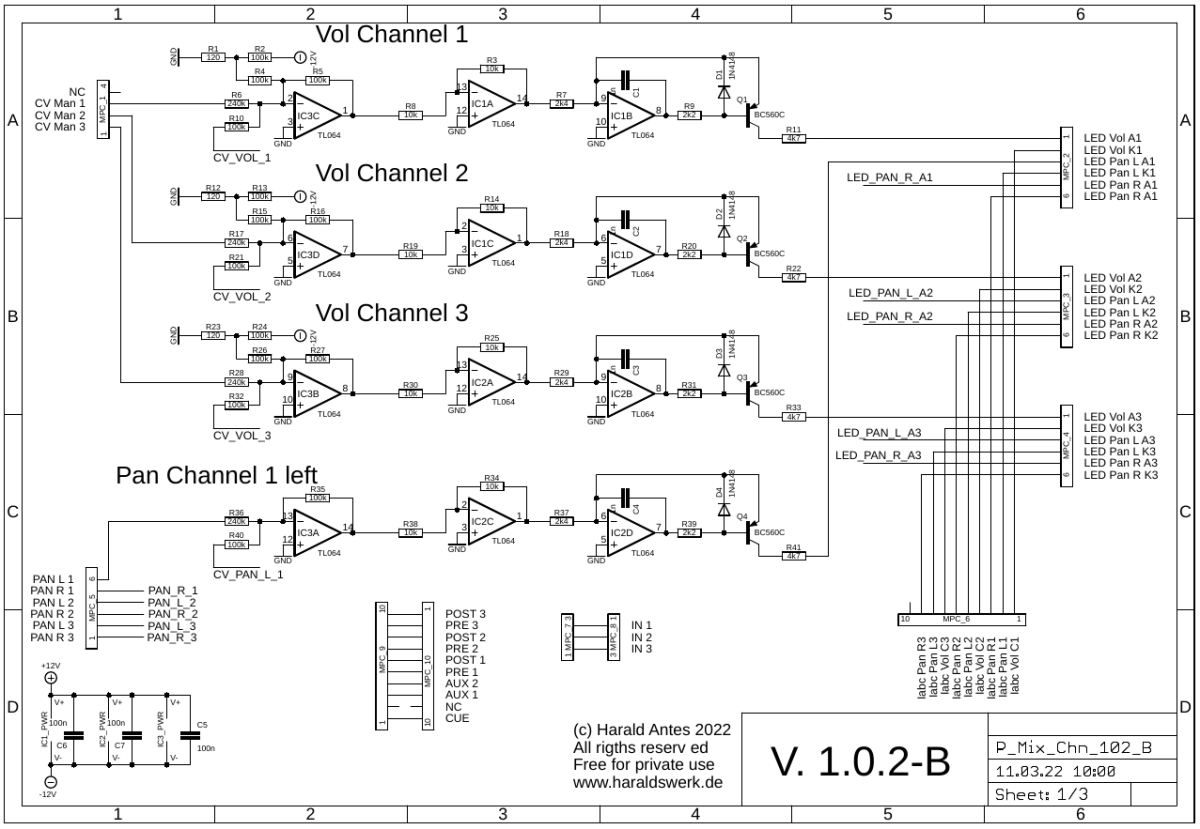
Performance Mixer Channel schematic: Main board 01/01
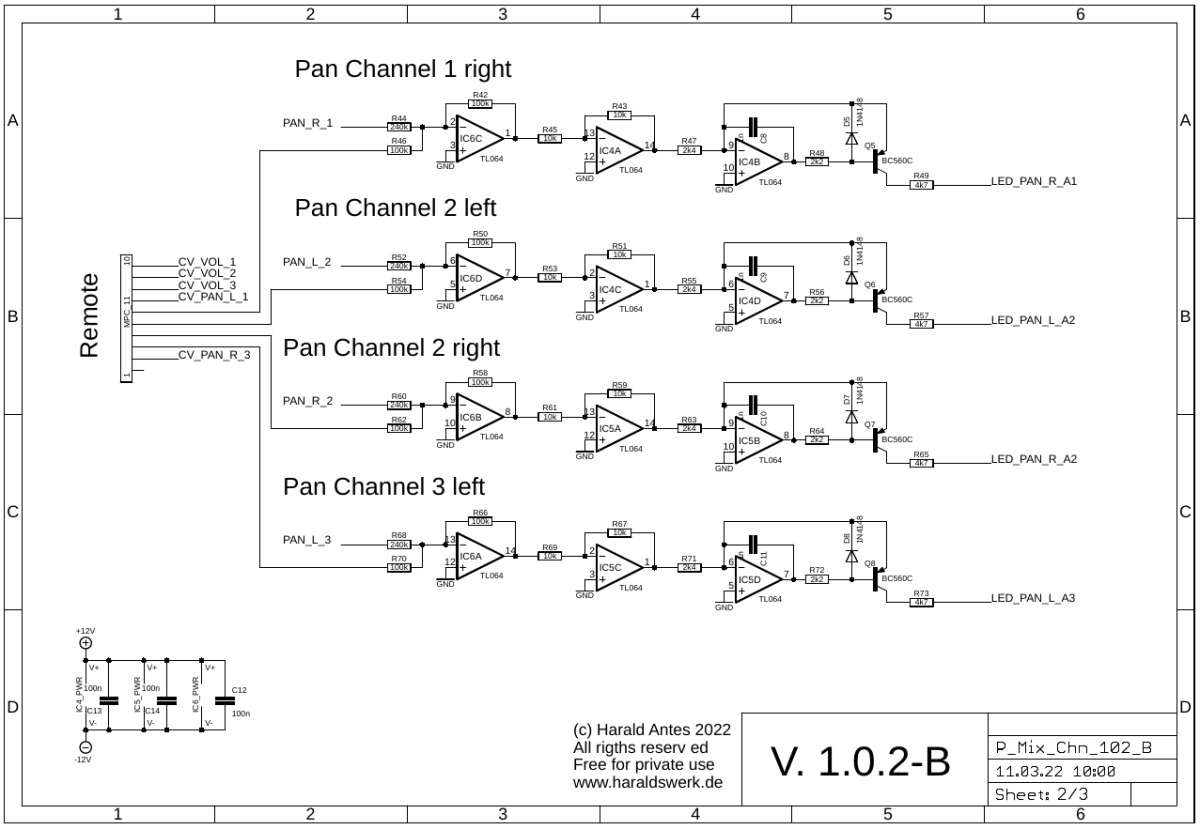
Performance Mixer Channel schematic: Main board 01/02
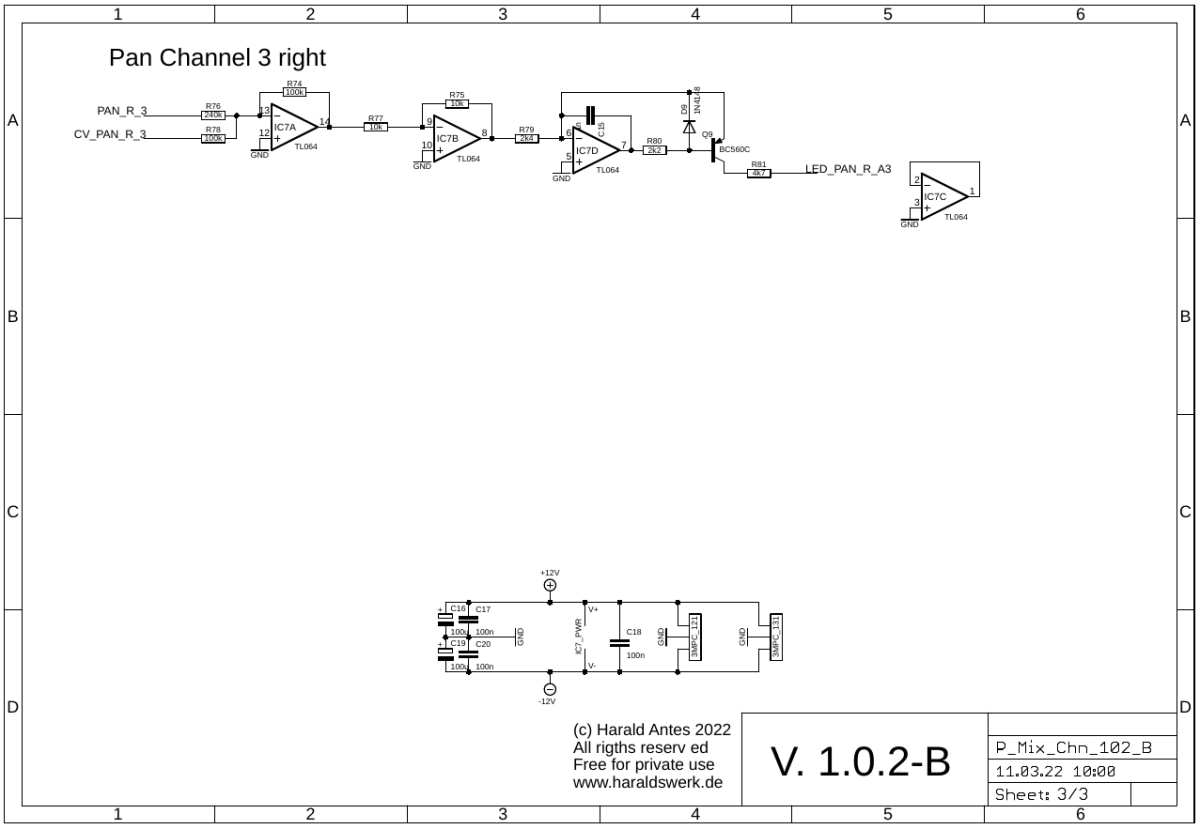
Performance Mixer Channel schematic: Main board 01/03
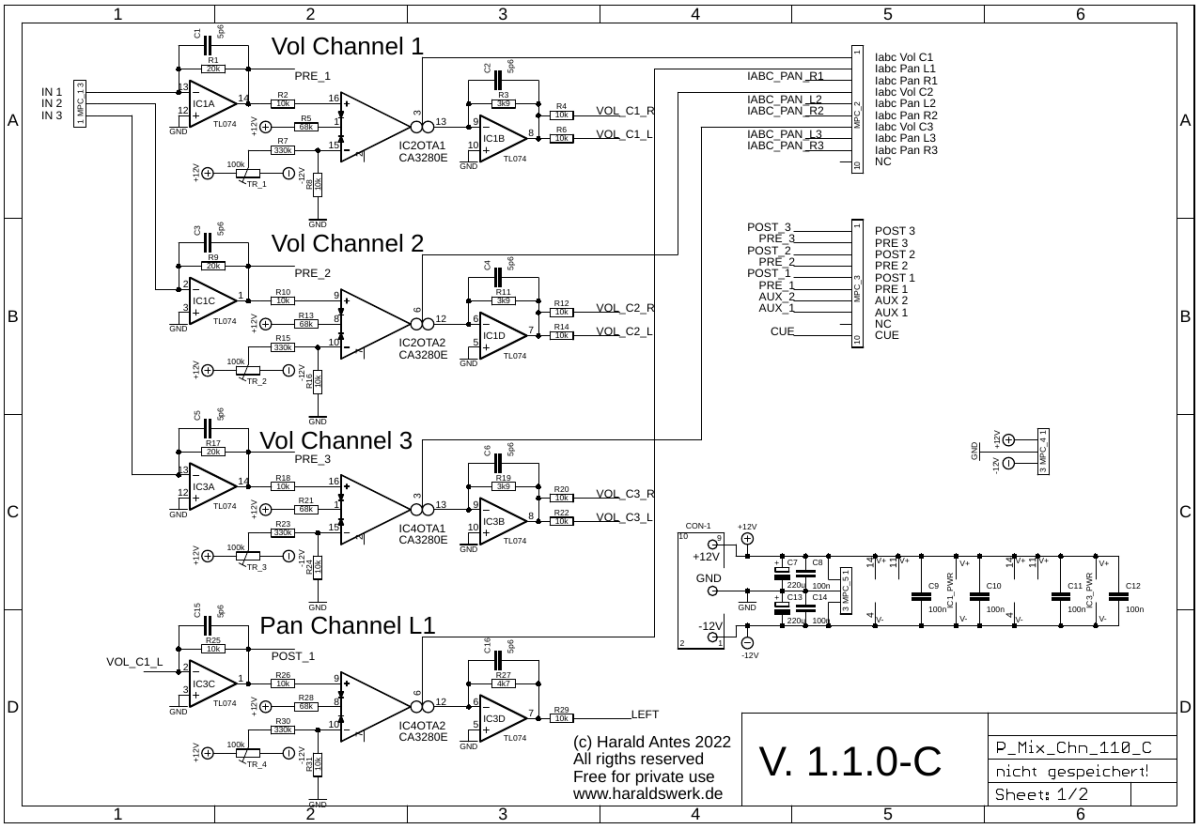
Performance Mixer Channel schematic: Main board 02/01
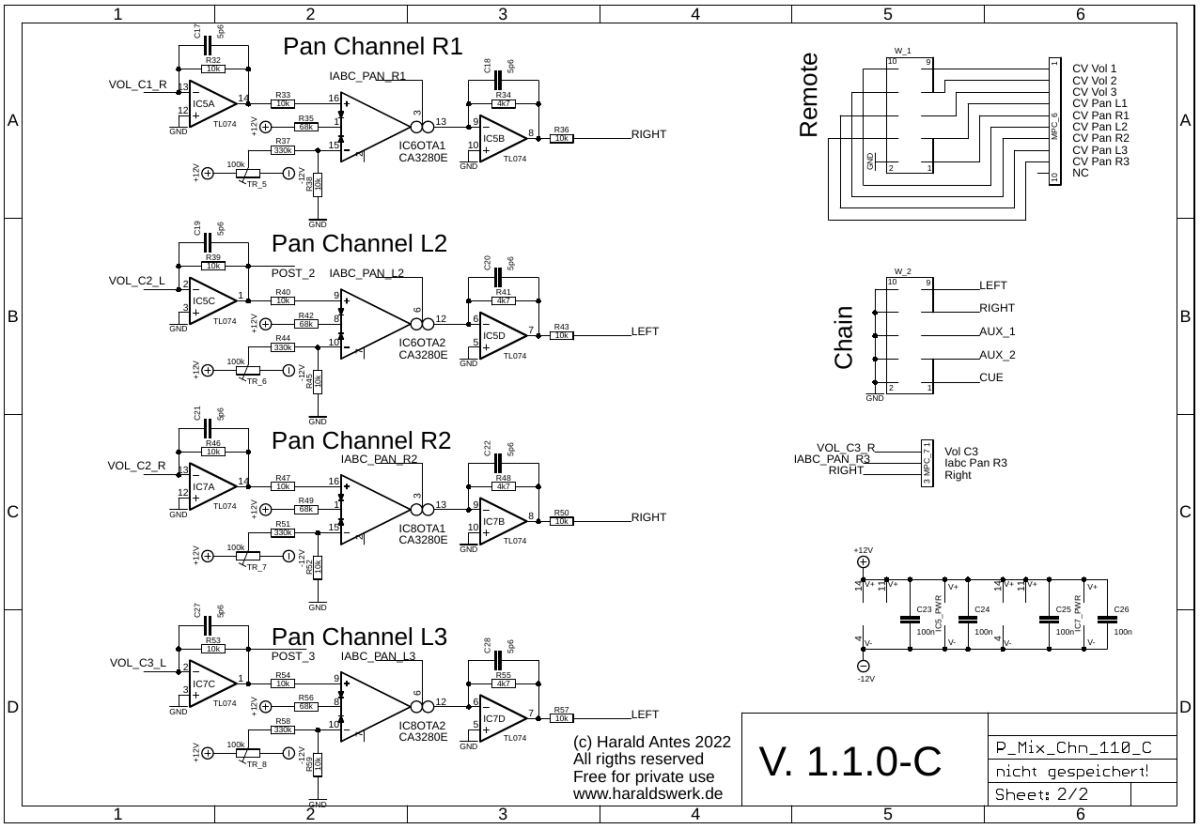
Performance Mixer Channel schematic: Main board 02/02
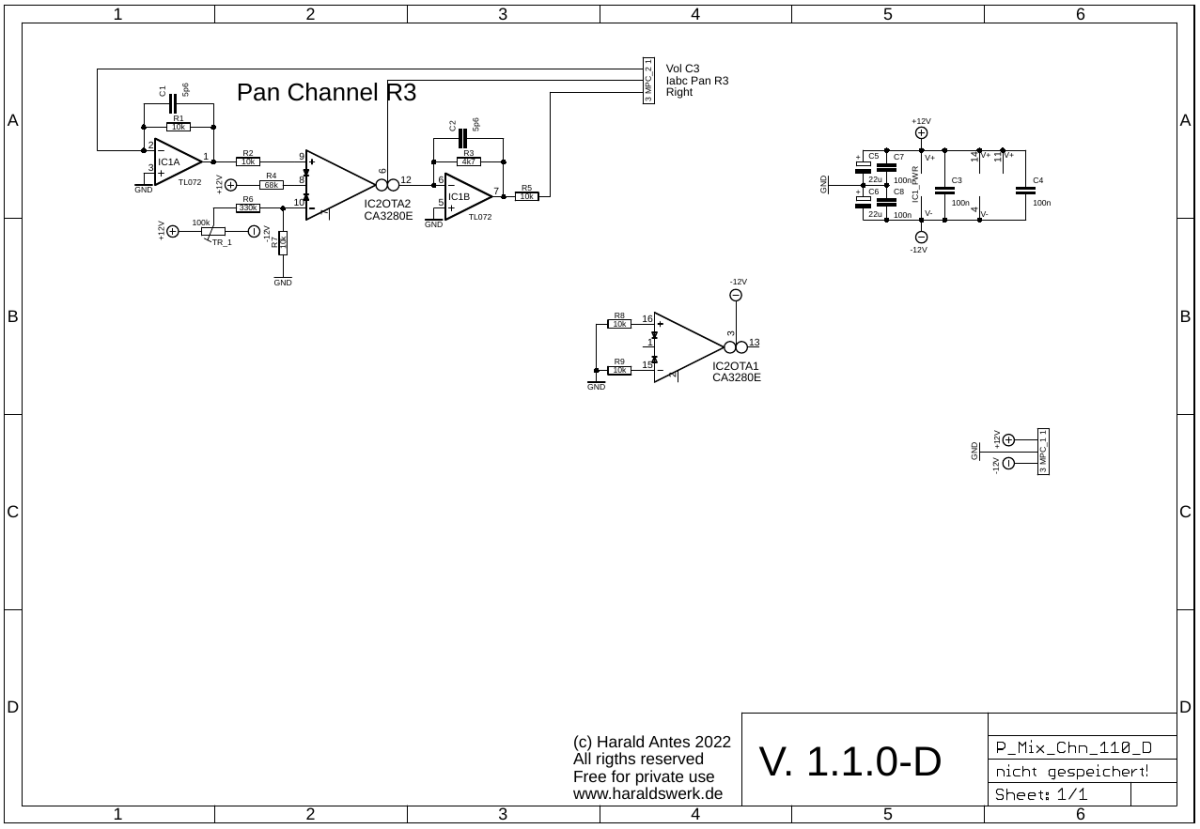
Performance Mixer Channel schematic: Main board 03/01
Description:
Nothing special about it. Just using standard configuration for mixers with OTA-s in the audio path.
Calibration
You need a calibrated performance mixer group module for calibrating the channels
Connect the channel module to the group module
First make a gross function test. All in and outs should work as expected and all potentiometer have some effect.
All OTA are slightly different with regards to DC offset. So make sure that you don't mismatch the OTA's when removing and inserting
Connect a scope to the left and right output from the group. DC coupled. You'll need this to adjust the DC offset of the OTA's.
- Channel one OTA DC offset
- Remove PCB D.
- Remove IC8 on PCB B.
- Set all volume sliders to min.
- Set all input pots to zero.
- Set pan pot of channel 2 full right.
- Set pan pot of channel 1 full left.
- Adjust TR_4 to zero Volt.
- Set pan pot channel 1 full right.
- Adjust TR_5 to zero Volt.
- Channel two OTA DC offset
- Put IC8 back in.
- Remove IC4 on PCB B.
- Set all volume sliders to min.
- Set all input pots to zero.
- Set pan pot of channel 1 full left.
- Set pan pot of channel 2 full left.
- Set pan pot of channel 3 full right.
- Adjust TR_6 to zero Volt.
- Set pan pot channel 2 full right.
- Adjust TR_7 to zero Volt.
- Channel three OTA DC offset
- Remove IC6 on PCB B.
- Mount board D
- Set all volume sliders to min.
- Set all input pots to zero.
- Set pan pot of channel 2 full left.
- Set pan pot of channel 3 full left.
- Adjust TR_8 to zero Volt.
- Set pan pot channel 3 full right.
- Adjust TR_1 (board D) to zero Volt.
- Put IC6 and 4 back in. Don't mismatch!
- Volume OTA DC offset
- Set all panpots to center.
- Slider volume one to max, two and three off.
- Adjust TR_1 (board C)to zero Volts.
- Adjust channel two and three accordingly.
Building hints
- None
Special parts
- Instead of the here used CA3280 (I am using up some NOS) you can use the new available AS3280.
- The sliders are from Befaco (Thonk or Befaco)
- The connectors are Thonkicons (Thonk)
Download
Performance Mixer Channel control board documentation downloadPerformance Mixer Channel control board Gerber files download
Performance Mixer Channel main board 01 documentation download
Performance Mixer Channel main board 01 Gerber files download
Performance Mixer Channel main board 02 documentation download
Performance Mixer Channel main board 02 Gerber files download
Performance Mixer Channel main board 03 documentation download
Performance Mixer Channel main board 03 Gerber files download
Performance Mixer Channel *.fpd file